# Scopes
Scopes are configuration-specific entry points to ApisCP. They may tie into config.ini (opens new window), Bootstrapper (opens new window), or system configuration. A configuration scope abstracts a more complex operation that could be achieved with blood, sweat, tears, trial, and a bit of error.
# Listing scopes
A list of available scopes can be gathered with cpcmd scope:list. All scopes correspond to a concrete implementations in Opcenter\Admin\Settings (opens new window).
scope:get retrieves the scope's configured value. A scope value is idempotent; if it's set value is the same as its input it will not rewrite its settings nor process any tasks associated with itself.
scope:info displays the configured value, default value, and description for the scope.
Scopes-list.md contains a master list of all Scopes available to the platform.
# Setting scopes
scope:set reconfigures a scope and initiates any reconfiguration tasks associated with reassignment. Before altering a system value, check scopes first as these will be overwritten with upcp -b (run Bootstrapper).
# Append-only scopes
A couple scopes are append-only, which are intended to permanently set features. The following table summarizes the scopes and manual undo operation.
| Scope | Undo |
|---|---|
| rampart.fail2ban-whitelist | ignoreip entry in /etc/fail2ban/jail.conf |
| virus-scanner.signature-whitelist | /var/lib/clamav/custom-whitelist.ign2 |
# Adding new Scopes
Additional Scopes may be latched on at boot using the bootloader of ApisCP. Inside config/custom, create a file named boot.php if it does not exist already. We'll need to register two things, one an autoload path and second, the actual Scope association.
cd /usr/local/apnscp
./artisan make:scope system hello-world
And in config/custom/boot.php:
<?php
apnscpFunctionInterceptor::register(
\Opcenter\Admin\Settings\System\HelloWorld::class,
'config/custom/scopes/Opcenter/Admin/Settings/System/HelloWorld.php'
);
\Opcenter\Admin\Settings\Setting::register(\Opcenter\Admin\Settings\System\HelloWorld::class);
In the above, we're creating a class mapping for system.hello-world to config/custom/scopes/Opcenter/Admin/Settings/System/HelloWorld.php. The Scope could just as easily be located in config/custom/scopes/system/hello-world.php.
Now edit the scope in config/custom/scopes/Opcenter/Admin/Settings/System/HelloWorld.php:
<?php declare(strict_types=1);
namespace Opcenter\Admin\Settings\System;
use Opcenter\Admin\Settings\SettingsInterface;
class HelloWorld implements SettingsInterface
{
public function set($val): bool
{
return error("Nothing to see here");
}
public function get()
{
return microtime(true);
}
public function getHelp(): string
{
return 'Dummy command example';
}
public function getValues()
{
return 'mixed';
}
public function getDefault()
{
return true;
}
}
Then run it!
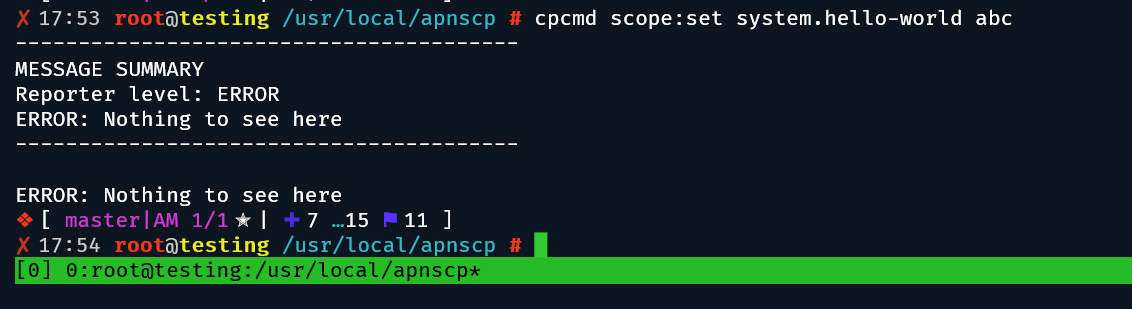
Or access it from within the panel, the choice is yours.
